10 Essential Metrics For Understanding How Your Website is Performing
The days when a website was a nice-to-have optional extra for a business have long gone. Even if you’re not solely a digital business (i.e., you operate out of premises such as shops, restaurants, or client-facing offices), website performance is still central to modern commercial strategy.
As well as giving your customers the option to buy, order or book online, a website is also now arguably the most important marketing resource a company can have. It’s how the majority of new customers will find you. It’s the focus for building brand identity. It’s a customer service platform that helps you build relationships and inspire loyalty.
All of this means that how your website performs is now critical to how your business performs. High traffic to your site combined with a good conversion rate is a sign of good health and a likely indicator of growth. It means your online presence is high, people want to visit your site and everything is in place to achieve strong sales.
In other respects, website performance can itself affect wider business performance, not just be an indicator of. For example, slow speeds, pages not loading properly, broken links and frequent errors are likely to increase customer dissatisfaction and dampen down repeat visits.
It’s not just people who pick up on these things either. Search engine algorithms take technical performance into account, using a range of measures to influence where your site ranks in search results.
All in all, then, website performance metrics are critical to understanding the digital health of your business. They allow you to identify risks and areas for improvement early, benchmark your site against rivals and keep on top of optimisation to ensure your customers always get the best possible experience.
So what things should you be measuring? Here are our top 10.
Website speed
When people talk about how ‘fast’ a website is, what they really mean is how short the interval is between an action at the user’s end (clicking a link, opening a new page etc) and the response from the server end being correctly executed. The shorter this gap is, the slicker and more user-friendly everything will feel, which makes a huge difference to user experience.
There’s no single measure of website speed. Instead, there are a host of different measurements that, taken collectively, give you an in-depth understanding of how quickly things happen on your site, and what you can do to improve it. These metrics include:
- DNS Look Up Time: Relating to the loading of a new site or page, the time it takes for your DNS provider to translate a domain name into an IP address and therefore identify the right site. This is a necessary preliminary step before a page can load from the right web server.
- Connection Time: The time it takes to establish a connection between a user’s browser and your web server.
- Time to Interaction: The amount of time it takes before a user can start taking actions on a newly loaded page.
- Time to First Byte: The time it takes for the first byte to reach the user’s browser from your server following a request.
- Time to Last Byte: The time it takes for all data required by a requested action to reach the user’s browser.
What this list shows is that, despite typically being measured in milliseconds these days, connecting to a web server and retrieving data so a user can explore a web page is actually a complex business.
Lots of different factors can slow things down or speed them up, which is why it’s important to use a wide range of different metrics as above. Common tools like Google PageSpeed Insights and WebPageTest are, however, extremely user-friendly and provide actionable insights in an easy-to-understand, helpful way that can make a big difference to how your site performs.

Asset weight
One of the things that affects your page speed is the relationship between different ‘assets’ on your page. A classic example nowadays is the fact that everyone wants to put video on their site because it is popular with end users. But without due care and attention, the ‘heavy’ byte count of video can lead to clunky, slow loading times.
Asset weight shows the size of different elements on a page relative to one another. This helps you identify whether a certain piece of content is problematically large, giving you the choice of removing or reducing it, slimming down other assets to accommodate it, or making changes at the back end of your site to improve performance.
Asset count
As well as the size of different assets on a page, the sheer number of them can slow things down. The more different types of content you have on a page, the more server requests need to be made, which can clog things up. Measuring asset count gives you a clear picture of everything on a page so you can make an informed decision about whether or not it is all necessary.
Traffic count
Less technical but no less important, measuring the number of ‘hits’ you get on your site is the standard way to gauge how popular and ‘visible’ your site is. This in turn is an important metric for determining how your digital marketing efforts are performing. Low site traffic suggests your SEO, social and email campaigns might need looking at again.
Like the footfall in a shop, site traffic doesn’t always necessarily correlate to strong sales and revenues, but it’s usually a precondition for them. Breaking down traffic analysis page by page can also help you understand which parts of your site are more popular than others, which is useful for reviewing and revising content strategy, site navigation and more.
Web tracking plug-ins like Google Analytics that count and analyse visitor numbers are commonly available for free.
Traffic source
As well as knowing how many people are visiting your site (or individual pages), it’s also useful to know where they are coming from. Again, this is a key metric for rating the performance of your marketing campaigns – is it SEO that is driving most traffic to your site, or social media, emails, link building etc? This will help you to focus resources on the marketing channels that work best, or tackle obvious gaps in performance.

Conversion rate
High traffic alone doesn’t tell you much about sales and revenue, but conversion rate does (or at least it can do, among other things). Conversion rate is simply the proportion of visitors to your site who perform an action you want them to take. The most common example is visitors who ‘convert’ into paying customers and buy something.
But for thorough marketing intelligence, it’s often also desirable to know things like how many readers of your blog ‘click through’ to product or service links included in the copy, or how many people sign up to receive your newsletter etc.
Average session duration
If you have high traffic numbers but low conversion rates, then one of the things you will want to understand is how to turn more casual visitors into engaged customers. While creating high-converting customer journeys is something that has to be unique to every business, there are certain characteristics that most of these strong performing ‘funnels’ have.
One is a high ‘linger’ time. If people land on your site only to depart seconds later, they are unlikely to have had time to make a decision to buy something from you (and probably left because they didn’t form a very positive first impression of your site). But if you can get them to stick around, the longer they spend on your site, the more likely they are to end up turning into paying customers.
That all comes down to having the right content strategy and offering people something that makes it worth sticking around for. Average session duration is a key measure of whether you’ve got your site content (as well as its design) right.
Bounce rate
Working in tandem with average session duration, if lots of your visitors ‘bounce’ off your site after visiting only a single page, you know you aren’t doing enough to get them to spend the time exploring your site which you want them to. Conversely, a low bounce rate suggests people are clicking through to multiple pages once they land on your site, which is likely to mean a higher average session duration.

Average page views
You don’t need to guess that a low bounce rate means lots of visitors enjoying a thorough exploration of your site (they could be leaving after viewing a second page, which would not register as a ‘bounce’ but is hardly a ringing endorsement of how engaging your site is). Measuring the average number of page views per visitor adds further meat to the bones, and a high figure suggests you have an engaged audience who find your site interesting and useful. This again is likely to lead to increased conversions.
Error rate
Finally, it’s important to know if and when visitors to your site are experiencing errors from things like pages not loading or links being broken, and act quickly. Unaddressed errors can do serious damage to your reputation and leave visitors determined not to bother with you again. It’s therefore a good idea to keep an eye on error rates in real time.
Summary
Website analytics is a critical part of modern business intelligence, giving you the insights you need to optimise performance of a key asset. From how slick and seamless your CX is to the success of your sales and marketing strategies, measuring the right website metrics can make a huge difference to how well you understand where your business is now and how to get to where you want to be.
At Key Element, we put data at the heart of our digital services. We don’t just build and manage websites – we’re experts at making them deliver the maximum possible value to your business, and performance tracking and analysis is at the heart of that. Get in touch to find out how we can help you get more from your website.