Getting to Grips With Google AI: A Guide for Marketers and Content Creators

As one of the ‘Big Five’ digital tech companies, it’s no surprise that Google has muscled its way to the forefront of AI. While the generative AI revolution has allowed some upstart disruptors through the Big Tech door (think Open AI/ChatGPT, Anthropic/ClaudeAI), Google has arguably been the most agile of the incumbent giants with the rapid evolution of its Gemini brand.
The big strength of Google’s AI offer is that it has swiftly embedded generative AI capabilities into many of its existing (and hugely popular) products, including the likes of Google Workspace and Google Ads. For businesses and marketers who use these platforms, this is a huge plus. Over the last couple of years, next-gen AI capabilities have simply landed in your lap, right where you’re used to working, with no migration required.
The downside? Google’s range of AI products and tools is big, cumbersome and not easy to get your head around. Because it has been developed in response to market forces somewhat on the fly, it feels like strategic product categorisation has gone out the window. Names have disappeared virtually overnight (remember Bard? LaMDA?). Gemini can refer to three or four different things.
So, there’s a lot about Google’s AI tools to attract marketers and content creators. If you’re already a Google user, you can access them from where you already work. And there’s a lot you can do for free. The difficulty is understanding the right tools for you and where to find them!
With that in mind, we’ve pooled our expertise as a digital marketing agency that uses Google tools extensively for our clients to put together the following guide to what Google’s AI tools are, who they are for and where you can find them.
Gemini: The Many Faces of Google AI
The confusion around Google AI starts with unpicking exactly what Gemini is. And as we’ve mentioned, it’s more than one thing.
Gemini is first and foremost the current family of AI models that power all of Google’s AI tools (so the equivalent of the GPT models that power ChatGPT). While all are based on the fundamentals of Large Language Model (LLM) technology, Gemini models are described as ‘multimodal’, meaning that they are built to interpret and use data in different ways to suit different use cases.
There are three main ways to access and use the Gemini models. Confusingly, some of these use the Gemini name, too, while others don’t… But let’s start with the three options:
- Gemini Chat: Google’s flagship generative AI chatbot service and direct competitor to ChatGPT, this app is officially known as just ‘Gemini’, too. It offers a now familiar prompt-based interface that you can use to generate text, images and code, carry out in-depth research, problem solve and brainstorm ideas.
- Gemini for Workspace: Gemini is now also embedded in all Google Workspace tools. So, you can use it to help with copywriting in Gmail or Docs, design layouts and graphics in Slides, edit photos in Photos or overdub audio tracks onto your videos in YouTube.
- Gemini API: Google offers developer-level access to the Gemini models via two routes, the Google AI Studio and the more advanced Vertex AI platform, which is part of Google Cloud. Both allow you to customise or build your own AI tools to use in apps of your choice,
All personal and business Google Workspace subscriptions also include the Gemini chat app as well as the embedded AI tools.
While a great addition to your everyday Workspace subscription, Gemini’s capabilities here are geared towards general business and productivity tasks rather than specifically to marketing or content creation. While you can certainly use them for things like copywriting and making branded images, not to mention organising work and data flows in Sheets, which can be very useful for campaign and customer relationship management, you don’t get the level of support you’d get from specialised marketing platforms.
For example, if you wanted pre-programmed templates for different types of marketing copy – essential these days for maintaining speed and accuracy with output at scale – you’d have to make your own. You can do this with Gemini. But the most effective way is to use the more advanced capabilities offered by Google AI Studio and, at another level up, Vertex AI.
If you want to learn more about how Gemini for Workspace can support your marketing, check out this useful Google Support article.
Build-Your-Own Marketing AI
Google doesn’t have a dedicated AI-powered work platform for marketers in the guise of, say, Adobe Express (well, unless you’re a Google Partner – but more on that later). But what it does have is environments where you can build your own marketing and creative-focused apps and platforms, as long as you don’t mind getting your hands dirty with a little development. Or, perhaps, know a friendly agency that offers both digital marketing services and development expertise.
Google AI Studio is your Dev-Lite option. It provides a low-code environment which, while not exactly built with lay users in mind, does at this moment in time represent about the most accessible way to play around with AI as a technology and customise tools to do exactly what you want.
To use AI Studio, you need a certain level of proficiency in core development skills, particularly running API integrations and testing environments. But what you don’t need is any specific expertise in building AI applications.
It’s a great place to play around with prompt engineering, which is an important means of refining generative AI outputs for relevance and consistency in content creation. If you have a reasonable amount of data and ‘training material’ to use, you can also try out fine-tuning Gemini’s models, which will again lead to customised outputs. Other things marketers might want to explore include building chatbots or automating workflows.
If you do want to try your hand at full-fat AI model training and deployment (and, more importantly, have the requisite skills), Google also offers Vertex AI via the Google Cloud.
Google Ads AI Tools & Partner Marketing Studio
Given how heavily it has invested in its AI capabilities, it would be very strange indeed if Google hadn’t leveraged this to make the world’s biggest digital advertising platform even better. Google Ads doesn’t disappoint. It’s packed with AI tools these days.
Highlights include Performance Max, a campaign optimisation tool that helps expand reach across all Google channels according to specified goals. It uses AI across bidding, budgeting, audience management, creative and attribution to identify opportunities and drive conversions. The Google Ads Editor also uses Gen AI tools for bulk asset creation and management, including image generation and editing
As one final aside, we mentioned earlier that Google didn’t have a bells-and-whistles AI-powered marketing suite, unless you happen to be a Google Partner… well, that exception is the Partner Marketing Studio, which does provide a comprehensive suite of AI tools for campaign creation and management.
The catch is, you have to be a Google Ads partner agency to use it. Which is great for us. Although if you do want to enjoy its benefits, all you have to do is get us on board as your digital marketing partner!
To find out more, please get in touch with our digital marketing team today.
Frequently Asked Questions
What is Gemini and how is it different from other AI tools?
Gemini is Google’s family of generative AI models, similar to OpenAI’s GPT. It powers many Google tools and services and is described as “multimodal,” meaning it can process different types of data—text, image, code, audio—depending on the task.
How can I use Gemini for marketing or content creation?
Gemini can help with copywriting, generating creative content, automating workflows, and more. However, for more specialised tools like templates and campaign assets, marketers might need to build or customize their own using AI Studio or Vertex AI.
Is Gemini better than ChatGPT for marketers?
It depends on your needs. Gemini integrates deeply with Google products like Docs, Gmail, and Sheets, making it very convenient for everyday marketing tasks. However, for specialised content creation, some marketers still prefer ChatGPT’s third-party tools and plugins.
How do I get started with Google’s AI for my marketing team?
Start by exploring Gemini features in the Workspace apps you already use. If you’re interested in custom tools or more advanced capabilities, reach out to a digital marketing agency experienced with Google AI tools (like us!).
Services you may be interested in

Social Media Marketing
By leveraging Social Media, businesses can enhance their online presence, build stronger relationships with their audience, and drive more significant engagement and conversions.
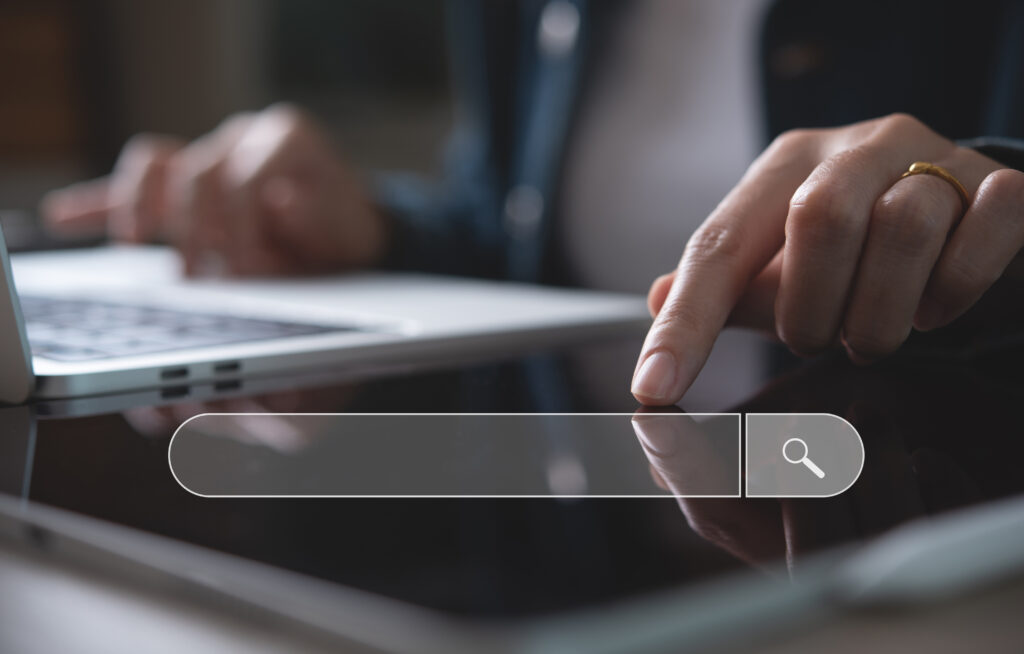
SEO Services
We specialise in catapulting businesses to the forefront of digital visibility, ensuring they not only compete but dominate in their respective markets.
