What is Schema Markup and how can it help with SEO?
Schema markup is a subset of small HTML-based elements referred to as Structured Data that can be added to the code of your website. Created by a collaborative team including members from Google, Microsoft, Yahoo and Yandex, it provides search engine crawler bots with information on what the different elements of your website are and how they function. It can also be used to influence what information can be displayed within search results and how it is formatted.
What is Structured Data?
Google defines structured data as a standardised format for providing information about a page and classifying the page content. This data helps search engines to understand the contents of a page and place it into a wider context. Developers can use this data to identify key information about a piece of content, such as who wrote and/or owns it, what type of content it is and what it is about. It can be used to clarify broader aspects of your website, such as location data for a physical office or the focus area of a B2B blog, or to highlight more specific data, such as pricing and average consumer ratings for individual products on an e-commerce website.
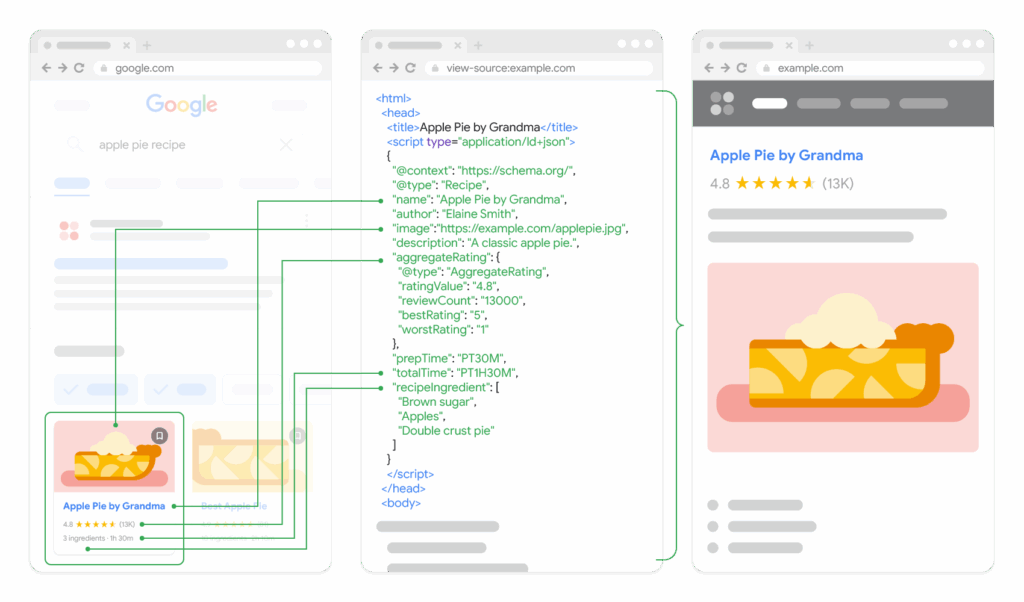
What can including schema markup do For My Website?
There are several different functions that can be achieved by including schema markup within your website’s code. Google has published a list of the different types of markup code that are supported. (It is worth noting that not all search engines will support all forms of markup data.)
Some common uses of structured data within search results are:
Rich snippets
You have probably noticed that within a list of search results, there are often short previews of relevant content displayed below many of the links. These are rich snippets, and they are generated using schema markup. For more general or informational search queries, this is usually a relevant direct quote from the page that the link is directed to. You can also highlight the individual pages that make up the hierarchy of your website, which enables people to click directly through to the page that they need from the search results page. For more specific search queries, they can also display context-relevant material such as ratings, reviews and prices for individual products.
The inclusion of rich snippets is not guaranteed – the decision on whether or not to display them is made individually for each search query. Google uses the schema markup added to your site to isolate types of information from within your content that are likely to have particular relevance to the search being performed and then display them if applicable. Ensuring that the schema markup you include in your website is relevant and applicable to your content and checking that it is correctly formatted and implemented will help to maximise the chances of rich snippets appearing alongside links to your content.
Whilst the inclusion of rich snippets does not directly contribute to your search rankings, having more information available on the search results page is eye-catching as it causes those entries to take up more space on the screen. It also helps users to determine whether they think your website will be helpful to them, and can therefore lead to higher click-through rates.
Highlighting relevant information about products or services
This is particularly useful if our website has e-commerce functionality. Using schema markup, you can highlight specific information about your products, such as price, sizing, availability or customer rating. This information can then be displayed as a rich snippet, in a dedicated product carousel (sponsored placement) at the top of the results page and on the shopping tab. The visual nature of the shopping tab and sponsored carousel, as well as their prominent positioning on the results page, can lead to much greater visibility for your products.
Authoritativeness
Unlike experience and expertise, which are things that you can demonstrate yourself, your business’s status as an authority is something which is conferred upon you by others. It is by consistently demonstrating the first two that you obtain the latter.
Location and contact information
If your business has a physical location, such as a store or office, which is open to the public, adding markup to signpost your location and contact information means that it will be possible for these to be included in something called the Google Local Pack. This panel appears in the top right corner of search queries, which Google identifies as being location-based and features the top 3 results for that search query. For local businesses, this can provide a huge boost in visibility.
Context-related answers
Attaching relevant markup to your content allows search engine crawler bots to contextualise that content. This is one of the ways in which you can encourage Google to feature your content within the knowledge panel or as part of AI Overviews, both of which are displayed at the top of search results. If you are producing informational content, then this is another way that you can increase its potential visibility.
I’m not a web developer. Is it difficult to implement?
How your website is built and where it is hosted will determine how easily it can be done, but it is possible to add schema markup to your website with minimal coding knowledge or experience.
If your website was built using a Content Management system (CMS) such as WordPress, Wix or Squarespace, this can usually be added within their interface, either natively or using a plugin. This minimises the risk of you entering the wrong code or using it incorrectly, but you could find that your choices of which schema you use and how you utilise them are limited.
If you or your developer manage the code for your website directly, there are libraries of pre-written markup code, for example on schema.org, which you can search through and then copy and paste directly into the code for your page.
Once you have added your markup, there are also tools such as Google’s rich results test tool and URL inspection tool, which you can use to test that your structured data has been implemented correctly. Remember to create a copy of your code to edit offline so that you can test any additions before going live!
I’m ready to start adding schema to my website. Where can I go for more information?
This list is by no means exhaustive, but here are a few resources to get you started:
- Google’s guide to what types of structured data are supported by Google Search will give you an idea of what types of markup code you can use
- The getting started guide and information library on schema.org are highly detailed resources directly from the developers
- The schema.org schema markup validator can check that your markup has been formatted correctly
- Google’s rich results test tool and URL inspection tool can check that your markup has been implemented in a way that their search engine can interpret and utilise
- You can also speak to an SEO advisor who can either provide consultation or implement schema markup on your behalf, depending on your needs
Final thoughts
Schema markup can be a small but powerful addition to the way that your website is written.
Giving search engines more contextual information about your website and the content within it helps those search engines to provide more relevant search results. This means that your content will be easier to find for the people who need it.
It can also increase your website’s visibility as it can allow for your content to be presented in more prominent and eye-catching ways.
Frequently Asked Questions
Can schema markup improve my product visibility?
Yes, product schema can display your items in dedicated shopping carousels and rich results, which are prominently featured in Google’s shopping tab and SERPs
How does schema markup help local businesses?
By marking up your location and contact information, your business is more likely to appear in the Google Local Pack, which highlights top local results for location-based searches.
Will adding schema markup guarantee rich snippets in Google search?
No, adding schema markup does not guarantee rich snippets. Google determines when and where to show them based on the search query and relevance of your content.
How does schema markup improve SEO?
While schema markup doesn’t directly affect rankings, it helps enhance visibility in search results through features like rich snippets, which can increase click-through rates.
Services you may be interested in
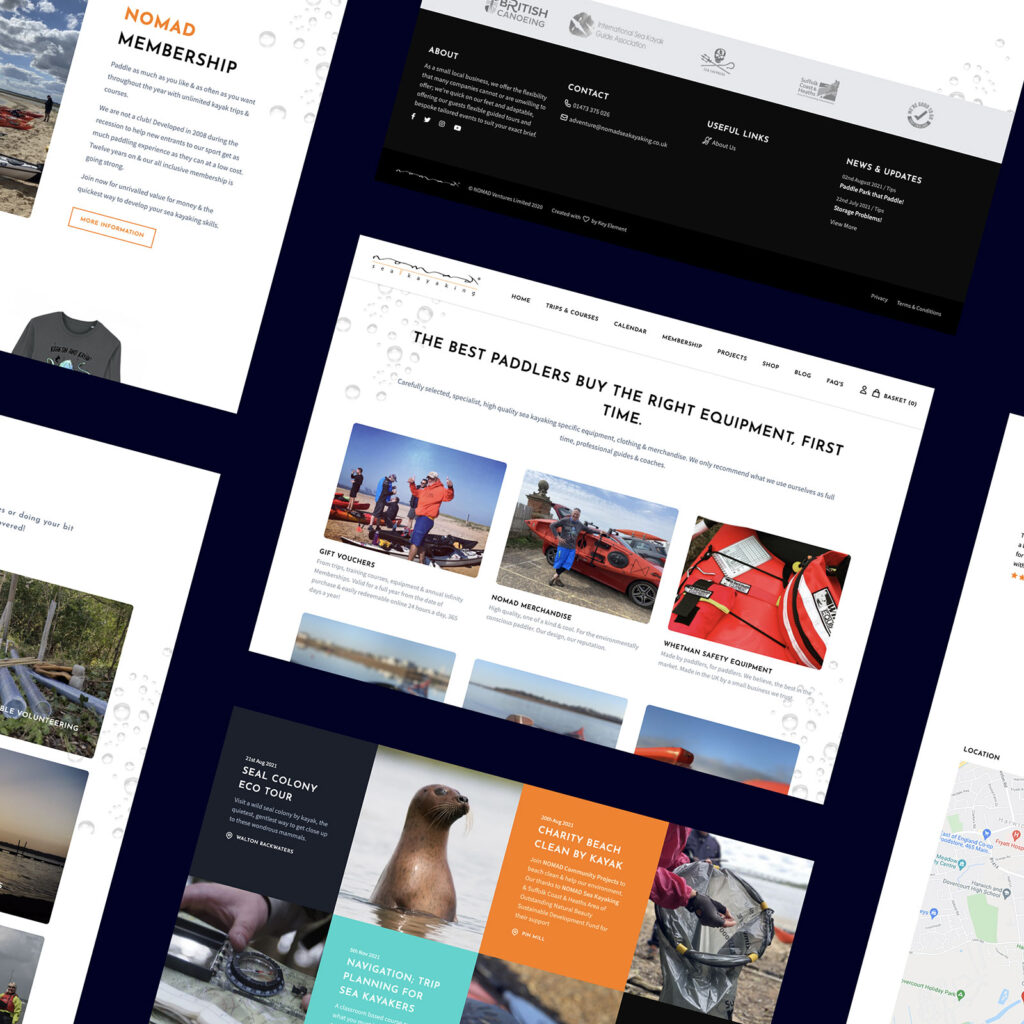
Web Development Services
We specialise in crafting bespoke, user-experience (UX) optimised sites. We are a dedicated team of web designers committed to elevating your brand to new heights
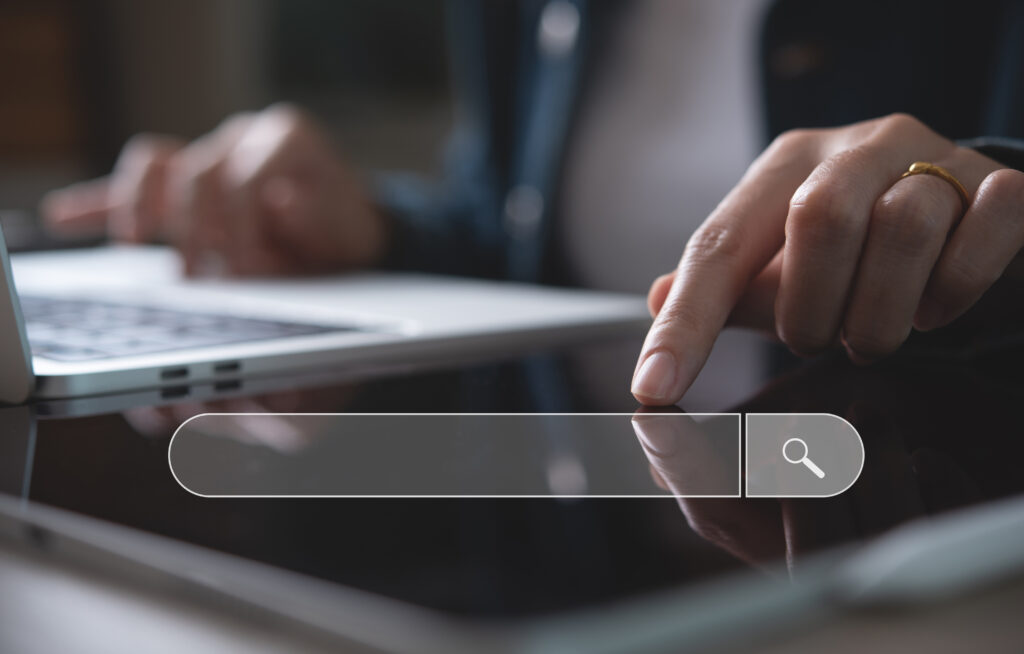
SEO Services
We specialise in catapulting businesses to the forefront of digital visibility, ensuring they not only compete but dominate in their respective markets.
